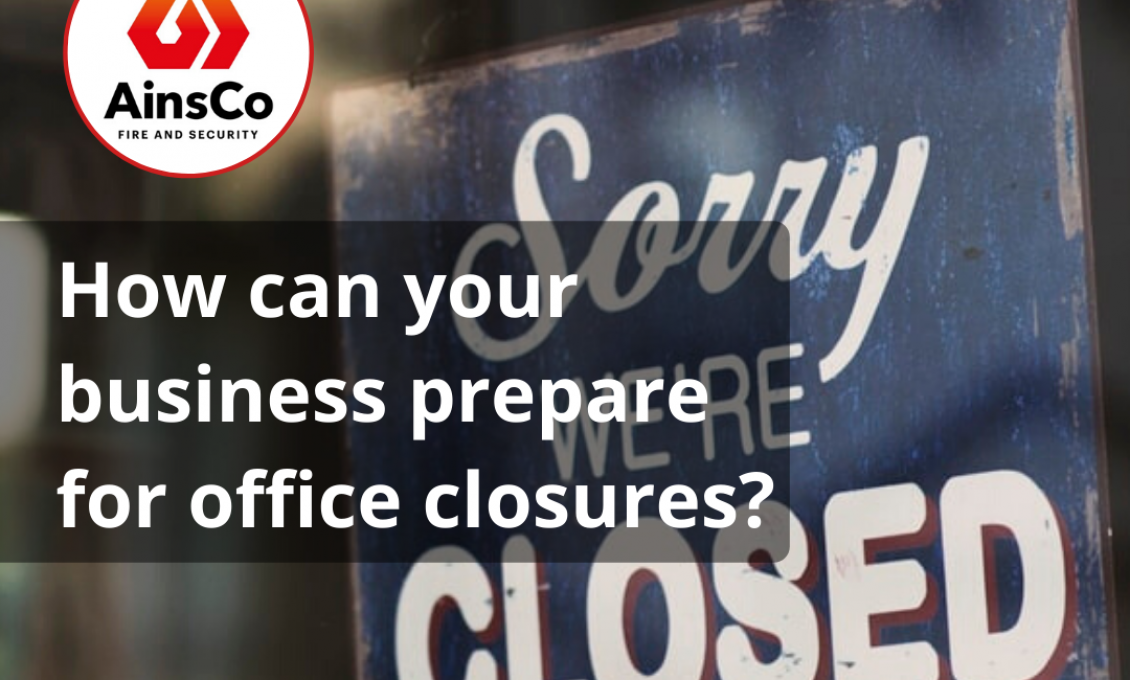COVID-19 closing your office? What preparations should your business make?
With the past two weeks seeing a big increase in the spread of COVID-19, many companies and business owners are urging their employees to work from home where possible.
Twitter has announced in a recent blog post that they “have now informed all employees globally that they must work from home.”
It has also been reported that Google’s European headquarters in Dublin are now largely empty as the company ordered 8,000 staff to work remotely.
But how can your business prepare for office closures? How can you ensure that your workspaces, and the valuable technology and assets inside, are kept safe?
Ensure your security systems are fitted and working
With office closures expected, there is sadly going to be more opportunity for burglars to target unstaffed company premises. Keep this in mind and make sure your security system is properly fitted and in full working condition.
Our experienced engineers carry out essential maintenance of our security systems to ensure they are in tip-top shape.
Keep your stock and other valuables hidden away
If your business trades stock and stores it on-site, consider making it less visible from outside the premises. This advice also goes for company vehicles left outside.
It is also important that any keys to office premises, or keys to vehicles, are kept out of harm’s way and hidden too.
Make sure you turn off all electrical appliances
If your premises are going to be unmanned at this time, ensure you turn off electronics before the last member of staff leaves. Fires are often caused by electronics being left on for prolonged periods of time without being monitored.
Including any heating or air con systems
This includes any heating or air con systems - ensure these are also turned off before you leave your office or workplace.
Faults in an air conditioning or heating system can put you at risk of a fire starting. Even if you are sure your systems are in working condition, it is best to leave these systems turned off to minimise any possible hazards while you and your staff are working remotely.
Unplug any non-essential wires, such as chargers
Plugs left on and wires hanging loose can also create a fire hazard. If you are planning on having your staff work away from the office, make sure you unplug any non-essential wires, such as phone or laptop chargers, before everyone leaves the workplace.
With these items unplugged and switched off, they do not pose a risk.